The History of Changes window is a convenient repository history view right inside SSMS. It displays every schema change that has been recorded on the version control server.
To access the log, right-click on a database or schema object and choose “View History.” A window will appear displaying every change made, as well as the date, time, who made it, and any text supplied at the time of commit. Clicking an entry shows the schema objects changed as part of that commit, along with what kind of change occurred (e.g. create, alter, drop). To see how the script was changed, double-click the object to open a diff.
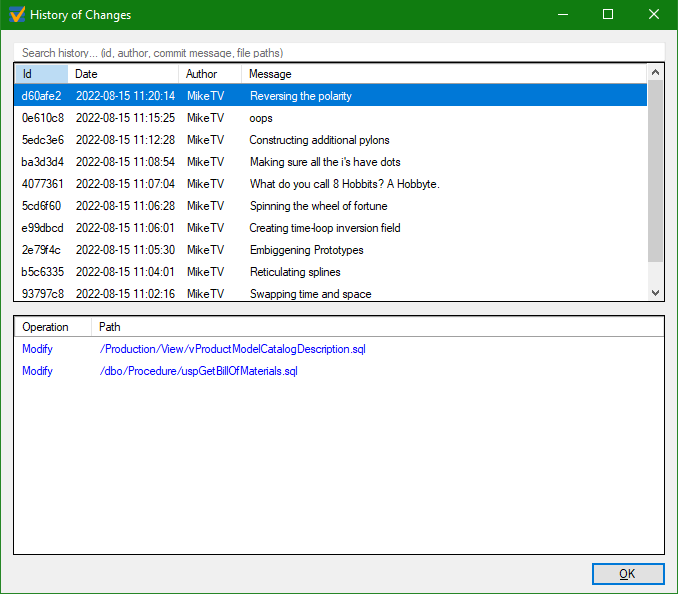
This feature is useful for a number of reasons:
- It provides easy access to the version control audit trail.
- It can help you track down when a particular problem was introduced.
- You can see how an object has changed over time and get ideas for future improvements.
- If you need to roll back a change, you can easily find the script for the object before the change was made.
Additional Features
- Search: Type in the Search box to filter rows by text in any column
- Context menu: Right click on a file in the list to copy paths, open its script in a script editor window, etc.