Can I use the same repository for VersionSQL as other software?
Yes! VersionSQL creates a /VersionSQL/ directory in the repository, so committed SQL can coexist cleanly alongside other code.
Can I use the same repository for multiple databases?
Yes! VersionSQL places each database’s code into a separate directory.
Does VersionSQL support also Azure SQL Database?
Yes, VersionSQL Professional supports all recent versions of SQL Server. You can test it out for yourself by signing up for a free trial.
How do I remove a database from source control?
Right-click on the database in Object Explorer and select "Edit Version Control Settings". In the connection settings dialog click on the gear for advanced options, then click "Disconnect from Version Control". Press the Cancel button to avoid saving the connection anew.
Can VersionSQL connect to my Git server?
VersionSQL can connect to any Git server that uses the HTTPS protocol whether onsite, off-site, via proxy, etc.
How do I connect to an on-premises version control server using two-factor authentication (2FA)?
Please log into your version control server and generate a Personal Access Token (PAT) for VersionSQL to use. When VersionSQL prompts you for a username and password, enter the PAT as the password.
How do I select a different Git branch?
Select the VersionSQL→Switch/Create Branch entry in the database context menu. For more information, please see the documentation for Switch/Create Branch.
How do I connect SQL Server to an Azure DevOps project?
An Azure DevOps project path is different from the repository path that VersionSQL needs. Here’s how to find and use the repository path:
1. Open your project in Azure DevOps and click on “Repos”:
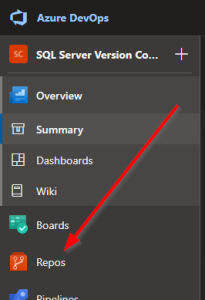
2. Click the “Clone” button:
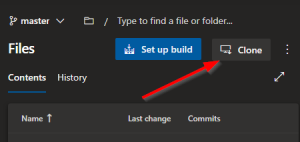
3. In the window that opens click on the “Copy” button:
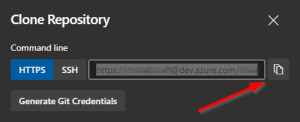
4. Paste that path into the connection dialog in VersionSQL and click “OK”:
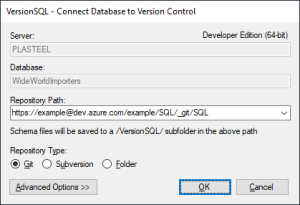
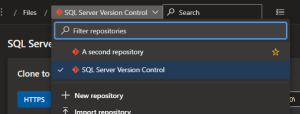
Does VersionSQL support Git over SSH?
VersionSQL only supports HTTPS connections natively, but can connect via SSH indirectly. Clone your repo to a local folder, then connect VersionSQL to that folder (using the Folder repository type) and pick the Git Commit post-commit command from the post-commit command drop-down list.