If you’ve visited Redgate’s documentation site lately, you may have seen a notice like this:
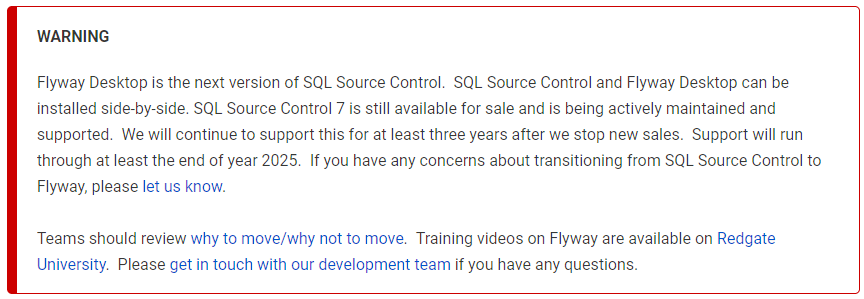
Screenshot from Redgate’s documentation site, as seen on 2023-10-19.
Redgate’s SQL Source Control has long been a cornerstone in the SQL Server landscape. However, this announcement indicates a significant shift: A 2025 end-of-life date for SQL Source Control, replacing it with a substantially different product in the form of Flyway Desktop. This pivot leaves many in a precarious position, searching for a reliable alternative to maintain safety and security in their database workflow.
The intent of this article is not merely to highlight this transition but to offer a tangible solution: VersionSQL, a robust and user-friendly tool engineered to fill the void left by SQL Source Control’s departure. VersionSQL can seamlessly integrate into existing workflows, mitigating much of the usual anxiety associated with switching to a new software solution.
What should SQL Source Control users do now?
The decision by Redgate to sunset SQL Source Control is sending ripples through the industry. For many, SQL Source Control has been more than a tool; it’s been a trusted ally in maintaining stability in the midst of complex database development. The end of life announcement raises several questions: Will my workflow need to change? Will I be able to keep my database’s change history? What’s the best choice going forward? The answer is VersionSQL.
Why VersionSQL?
VersionSQL is a thoughtfully crafted solution, designed with a deep understanding of what database professionals need and want. VersionSQL stands out for its simplicity, power, and compatibility. It effortlessly meshes with existing workflows, ensuring a smooth transition from Redgate’s SQL Source Control. VersionSQL is the best choice to maintain your existing database management workflow.
The migration from SQL Source Control to VersionSQL is straightforward:
- Install the software
- Connect your database(s) to your version control system
- Commit a baseline revision
A complete video and text migration guide is available here:
Migrating from Redgate SQL Source Control to VersionSQL
SQL Source Control vs Flyway vs VersionSQL
Redgate suggests moving to Flyway Desktop, a different sort of solution with its own set of features and limitations. For users accustomed to SQL Source Control, this transition may be disruptive. It’s essential to compare your options to understand which solution aligns best with your existing workflow and needs. Below is one such comparison:
| Feature | SQL Source Control | Flyway Desktop | VersionSQL |
|---|---|---|---|
| SSMS integration | Yes | No | Yes |
| Version control integration | Yes | Git only | Yes |
| View version control history | Yes | No | Yes |
| Object locking | Yes | No | Subversion only |
| Migration script generation | Yes | Yes* | Yes |
| State-based migrations | Yes | No | Yes |
| Roll back changes (Undo) | Yes | Yes | Yes |
| Unlimited schemas | Yes | Yes* | Yes |
| Pricing (per user) | $420/year | $597/year | $199 (perpetual) | *Note: Features marked with an asterisk (*) are only available in the Flyway Enterprise tier. | Data as of 2024-02-05 |
Next Steps
The end of life for Redgate’s SQL Source Control marks the end of an era — but also the beginning of a new chapter with VersionSQL. VersionSQL is your path to maintaining your workflow.
Give VersionSQL a try, and see firsthand how easily it fits into your database development process: