Redgate’s SQL Source Control has enjoyed its day in the sun, but that sun is setting. The company has recently announced their tool’s end-of-life date.
Thankfully, it’s far from the only game in town. There are a number of SQL Server version control solutions out there to make your database management more consistent, transparent, and collaborative. Now is the perfect time to explore other options!
We’ve put together a list of the 5 best alternatives to Redgate SQL Source Control to help make your decision easier.
Whether you’re considering source control for the first time or discontented with the direction Redgate’s heading, here you’ll find the most viable alternatives.
Table of Contents
What is Database Version Control?
Version control, sometimes referred to as source control, is a system that records changes to a file or set of files over time so that you can recall specific versions later. It’s a powerful tool used by software developers to manage different versions of project files, allowing teams to work together seamlessly, track changes, and revert to previous versions when necessary.
When it comes to databases, version control plays an equally crucial role. Database version control refers to the management and tracking of changes to a database’s schema, stored procedures, and more. It ensures consistency, reliability, and accuracy of database code over time. With version control, every change to the database is tracked along with who made the change, when it was made, and why it was made, providing a clear audit trail and safety net. It’s an essential tool in today’s dynamic and collaborative database development landscape.
Why Use Database Version Control?
Development teams leverage these tools to manage changes to database schema and code. It’s instrumental in ensuring that all modifications are tracked, reviewed, and correctly implemented. Some common features include change tracking, branching and merging, rollback capabilities, and automated deployment script generation.
Here are some of the benefits of using SQL Server version control:
- Increased productivity: By eliminating the need for manual tracking and management of changes, version control systems free up time for teams to focus on more important tasks.
- Reduced risk of errors: By maintaining a detailed history of changes, version control allows teams to easily identify and rectify any errors or inconsistencies that may arise.
- Increased efficiency: Automated deployment scripts and structured deployment processes save time and effort, enabling teams to focus on more strategic tasks.
The 5 Best SQL Server Version Control Options
The best version control tool depends on your specific need. Here’s our list of tools that cover the most common use cases.
1. VersionSQL
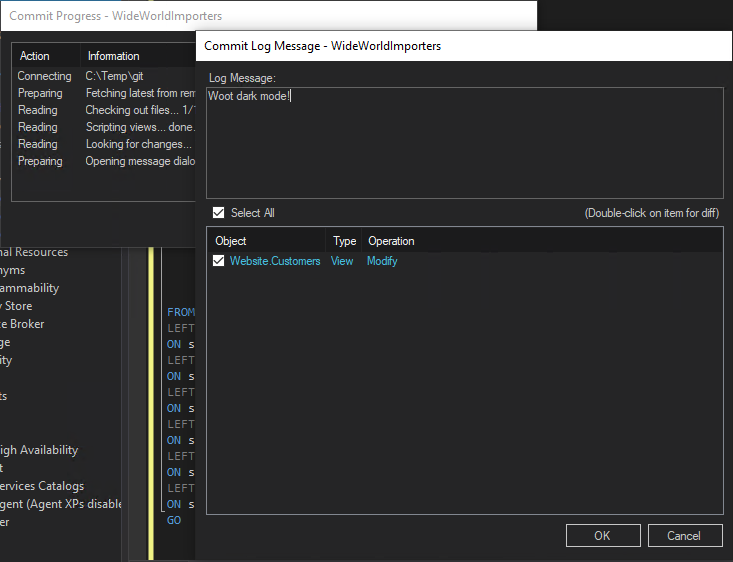
VersionSQL is a streamlined solution for SQL Server version control. As a SQL Server Management Studio add-in, it provides intuitive access to track edits, view history, and roll back changes without navigating away from SSMS.
VersionSQL helps teams get up and running swiftly owing to its support for Git, Subversion, TFS, and Mercurial repositories, as well as a gitignore-style object filtering to sift out irrelevant database components and a number of other customization options.
Additionally, VersionSQL comes with all the standard database version control features to help you and your team stay productive. Flexibility in commit scope avoids downtime waiting for a database scan. The history view provides a window into all database modifications. An undo function empowers users with the ability to revert changes when necessary. The deployment script generator significantly simplifies deploying updates or fixes.
We know we are biased towards VersionSQL, so here are words from our actual users:
“I chose VersionSQL based on how easy it was to integrate into Microsoft SSMS, how simple the controls were, how nice and simple the documentation was, and the easy-going humor throughout the docs and the website.”
— A. Kehoe, Project Manager
“Searching for a Git solution for my SQL Server development, I found VersionSQL to be the most adequate and easy to use compared to the alternatives. No hassle and no fuss, only does what needs to be done.”
— Alon Ronen, Freelance Developer
“VersionSQL was exactly what we needed. Very easy and affordable solution. After months of daily usage, we definitely recommend VersionSQL.”
— Ian Smirlis, Senior Developer
In conclusion, VersionSQL furnishes a set of tools adept at simplifying version control within SQL Server Management Studio. Its straightforward functionality combined with a range of customization options makes it a top contender for teams and individuals alike in the realm of SQL Server version control.
Price: $199 per user, perpetual license. Free version available.
2. ApexSQL Source Control
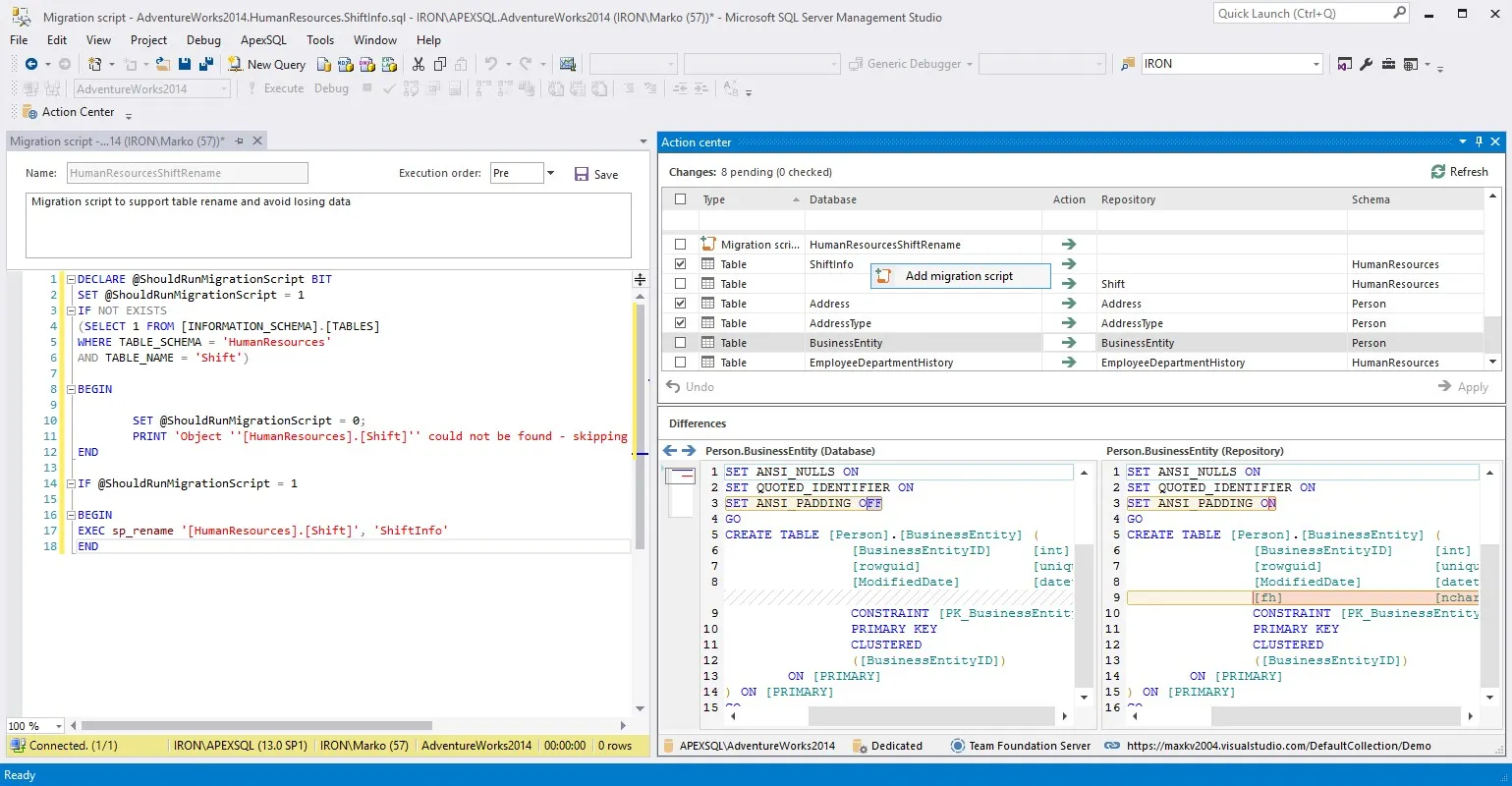
ApexSQL Source Control integrates directly into SQL Server Management Studio and boasts native support for multiple version control systems such as Git and Subversion, making it a compelling alternative to Redgate SQL Source Control.
With features like object locking and policy enforcement, ApexSQL Source Control is tailored for enterprise-level complexity. The software also offers a mature conflict resolution tool that is handy when large numbers of developers operate in a shared workspace
However, the extensive feature set may overwhelm new users or those looking for a more straightforward solution, and some have complained that the software further slows down the already-sluggish SSMS interface. The tool operates on a subscription-only model, with no option for a one-time purchase, and updates appear to be yearly at best.
Price: $339 per user, yearly subscription.
3. Flyway Desktop
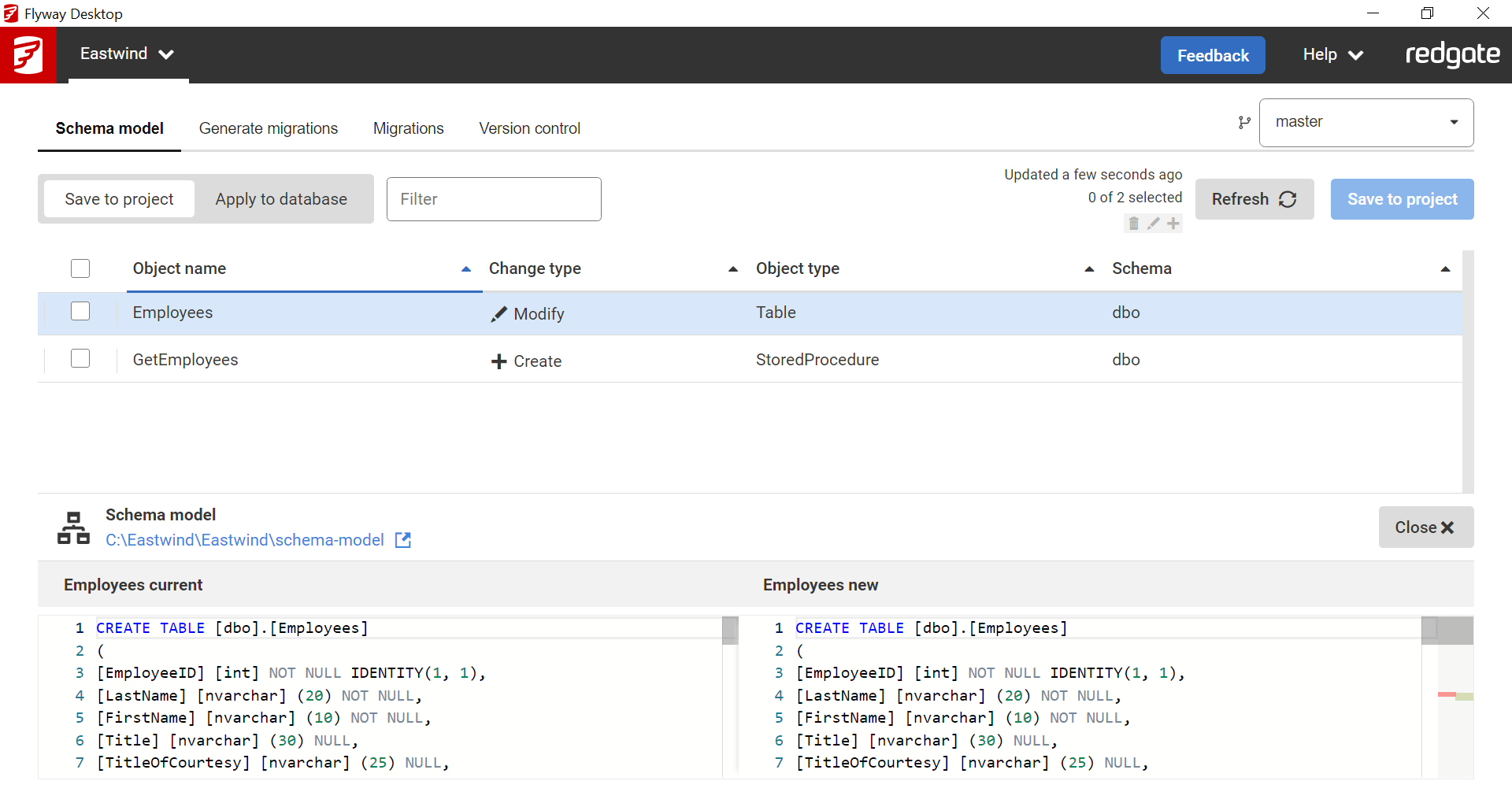
Flyway Desktop is touted by Redgate as the successor to SQL Source Control. It retains many of its predecessor’s capabilities, offering features such as migration script generation directly from schema models. Advanced functionalities like dry runs, undo scripts, and migration script versioning demonstrate Flyway’s deep focus on release management. Additionally, Flyway accommodates a wide array of database technologies, making it a robust yet specific solution for teams working with more than just SQL Server.
While Flyway Desktop comes with an impressive list of features, its absence of integration with SQL Server Management Studio (SSMS) is a definite downside for those who prefer a unified workspace. Moreover, its exclusive reliance on Git eliminates the flexibility of using other version control systems like Subversion, TFS, or Mercurial. The software also lacks object locking and has limited support for conflict resolution, reducing its utility for large teams. Additionally, static data versioning has moved behind a “call for pricing” Enterprise tier.
In summary, Flyway Desktop offers a robust set of features that can be compelling, yet it makes specific demands on workflow, version control, and environment that could make it less than ideal for some teams. For those investigating alternatives to Redgate SQL Source Control, Flyway Desktop warrants consideration but might not be the one-size-fits-all answer you’re seeking.
Price: $597 per user, yearly subscription. Not included in SQL Toolbelt.
4. DBMaestro
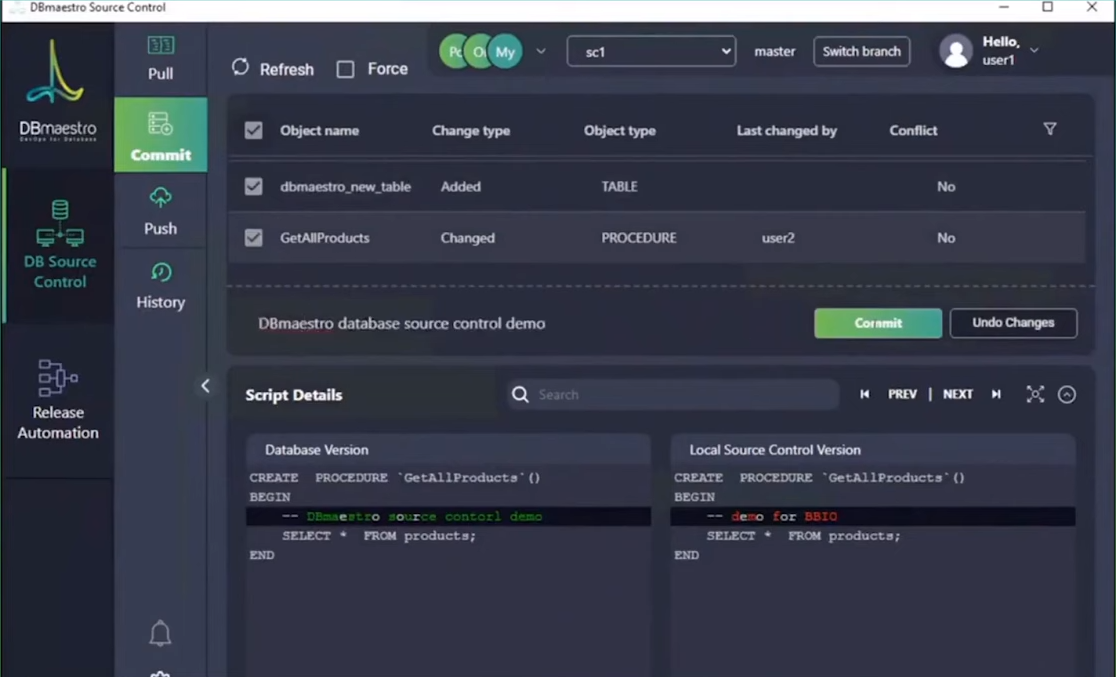
DBMaestro Source Control offers robust database version control, designed to integrate seamlessly into Git-based workflows. It caters to development teams requiring centralized tracking and efficient collaboration. The solution excels in supporting multiple databases under each project, each with a dedicated Git repository. This multi-database approach can be particularly beneficial for complex projects that go beyond the capabilities of Redgate SQL Source Control.
Where DBMaestro excels is in its comprehensive feature set aimed at maximizing productivity. It automates documentation of database changes and generation of migration scripts. It focuses on maintaining a ‘single source of truth’ across multiple teams. Its broad utility scope even extends source control functionalities to PostgreSQL database objects, presenting a versatile offering.
In a nutshell, DBMaestro Source Control brings additional functionality and complexity in comparison to Redgate SQL Source Control. This option broadens the scope of version control to multi-database projects, but may introduce unnecessary complexity for teams with simpler requirements or those using other version control systems than Git. Its utility will largely depend on your organization’s size and the granularity of control you require.
Price: $492 per user, yearly subscription. Minimum 5 users.
5. Microsoft SQL Server Data Tools (SSDT)
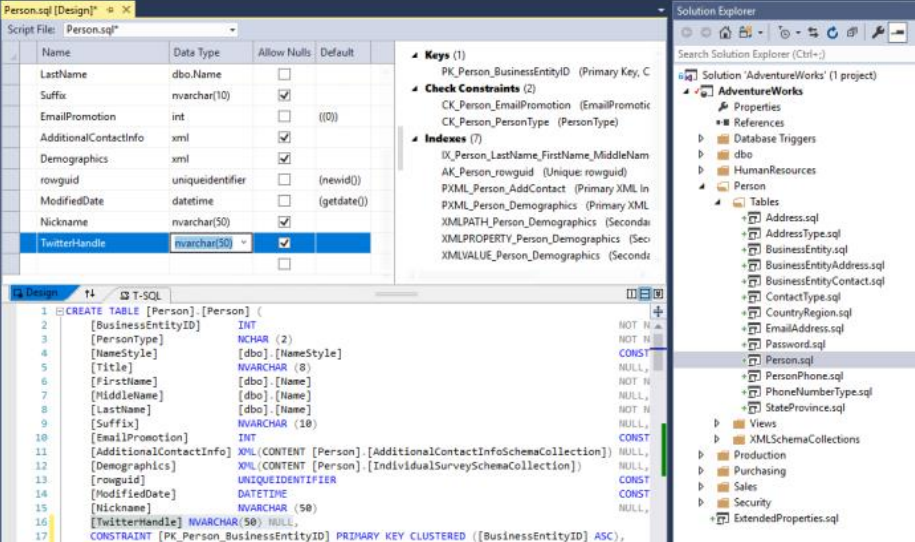
Microsoft SQL Server Data Tools (SSDT) stands out as an alternative for database development and version control, especially for those who already feel comfortable working within Visual Studio.
SSDT offers strong refactoring support via a Refactor Log and pre-/post-deployment scripts. Additionally, SSDT’s build process leverages DACPAC packages, simplifying the build and deployment stages for those accustomed to Visual Studio workflows.
However, SSDT lacks straightforward filtering capabilities, making it challenging to exclude specific database objects from version control. The tool also falls short in features supporting shared development databases, which some teams may consider essential. It also may present a learning curve for those unfamiliar with Visual Studio.
Price: Included in Visual Studio subscription.
Choosing the Right SQL Server Version Control Software
Let’s forgo the platitudes: You’re not shopping for SQL Source Control alternatives to play bingo with feature lists. You’re here to solve problems. The solution you pick should align with the complexity of your environment, the nature of your team, and the tools that are integral to your workflow.
VersionSQL stands out for its simplicity and flexibility. ApexSQL Source Control leans into an extensive list of features for those who require them. Flyway Desktop focuses on release management. DBMaestro aims at large teams and multi-database endeavors. SSDT fits perfectly in Visual Studio workflows.
When assessing these platforms, remember it’s not just about ticking feature boxes. Evaluate ease of use, training requirements, and customer support. Test out free trials to gauge real-world effectiveness.
So, what truly matters to you in database version control? Let’s work through the question together. Reach reach out to me at [email protected].